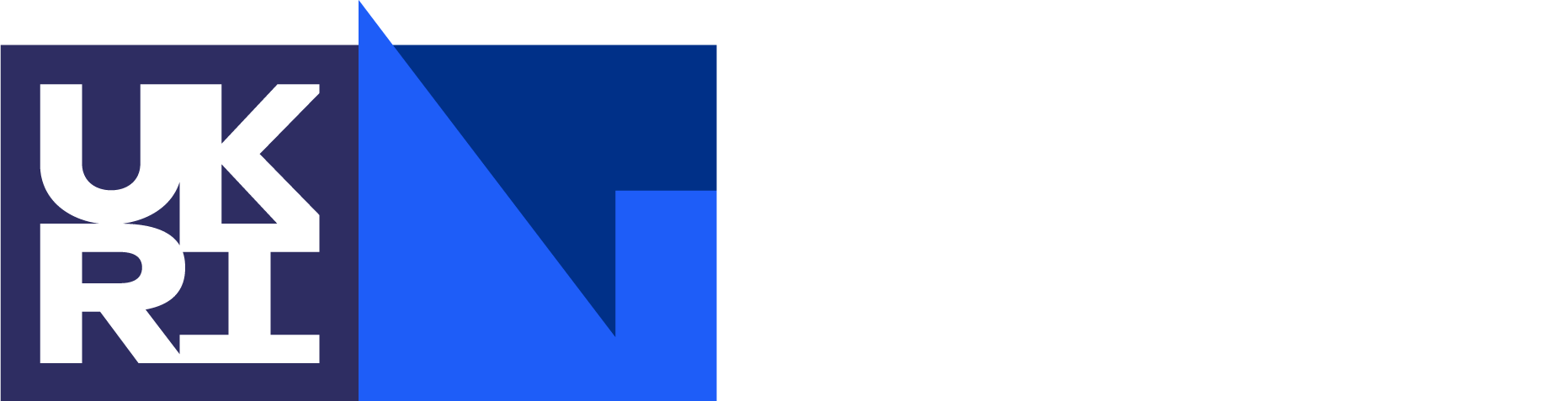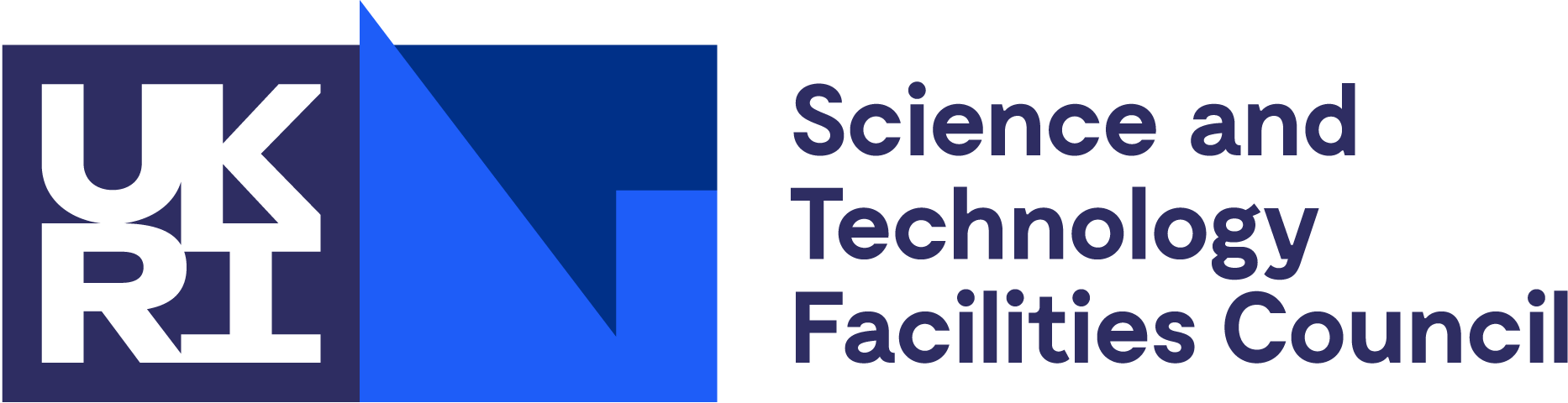ePubs
The open archive for STFC research publications
Add Publications by DOI
Add new from DOI
Use this method if you know the DOI (digital object identifier). Enter the DOI in the box provided, then add the local information as follows:
Organisation:
Pick the organisation for the period when the item was published.
Departments:
This links the entry to the organisational structure. To select more than one entry, press the CTRL key before selecting the second department.
Divisions or Groups:
This links the entry to the organisational structure. To select more than one entry, press the CTRL key before selecting the second area. These are set-up as requested by the relevant department - please contact your department's administrator if changes are required.
Collaboration:
These are mostly standard PPD collaborations. Please contact epublications@stfc.ac.uk to have new collaborations added.
End of Year Reports:
This links the publication to a departmental bibliography. This is requested by departments which produce Annual Reports.
Add your chosen keywords to the box so that the entry may be easily retrieved via a search. Keywords are case sensitive when browsing links in a record. Enter words in lower case. Only use upper case in Names, and for established acronyms and specialist terms (e.g. FFAG, OAIS, EMMA)
Click the 'Submit' button at the bottom of the page to publish your entry. If the DOI has already been entered into ePubs, the record will not be allowed to be published.
It is recommended that you edit the published entry to double-check all the details of the publication and to disambiguate the authors. DOI records can sometimes be incomplete, therefore it is important to ensure their accuracy when entered into ePubs.
Please report failed imports to the ePubs team at epublications@stfc.ac.uk