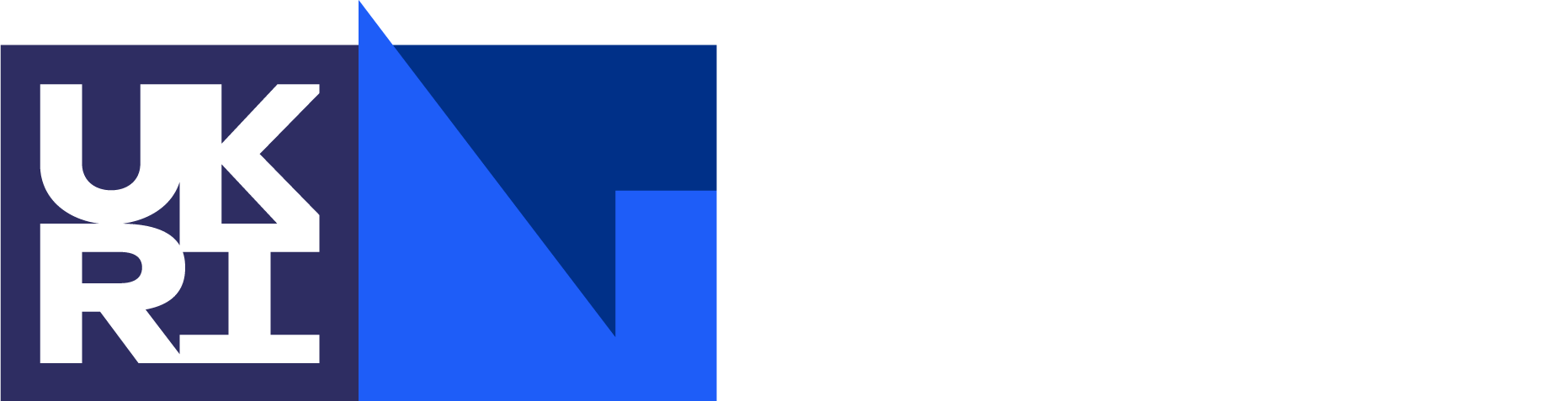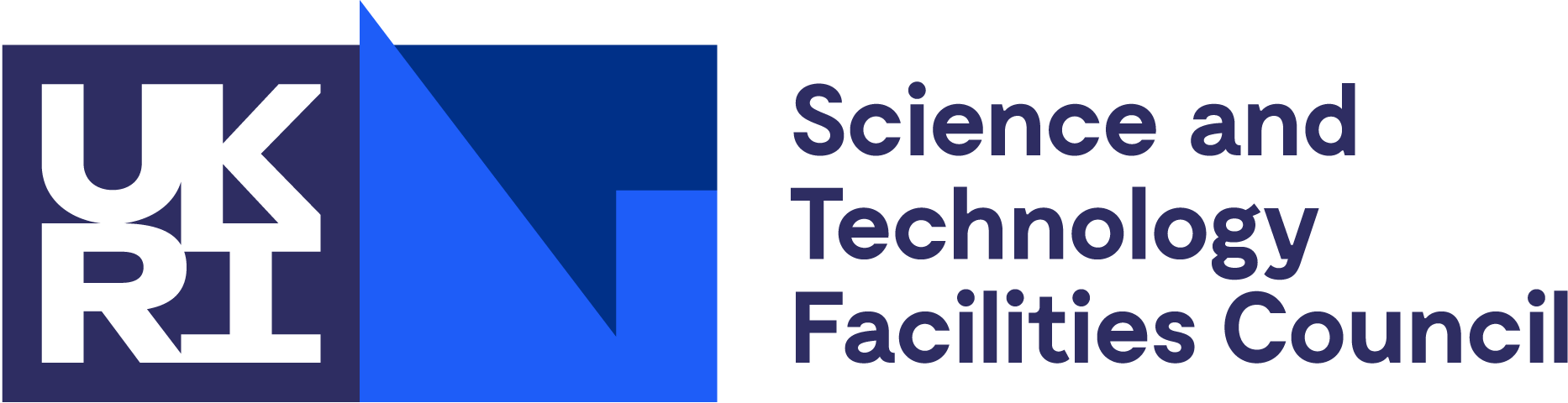ePubs
The open archive for STFC research publications
Adding Publications Manually
Adding publications manually
Click the 'Add publications Manually' link on the home page, after logging in with your federal ID and password.
Fill in the fields as completely as possible, noting which are required.
Then, choose the publication type from the drop down menu, and click the 'add new' button. If your entry is a journal article, choose from the list shown if possible, to keep titles consistent. However, if your journal is not listed, enter the title in the 'Series Title' box. Select the current status of your paper from the drop down menu.
Add the volume and issue numbers together with page-range details, if appropriate.
Add the remote URI or upload your document via the 'Browse' option, if full-text is being submitted.
Use the 'Publish' button to submit your entry.