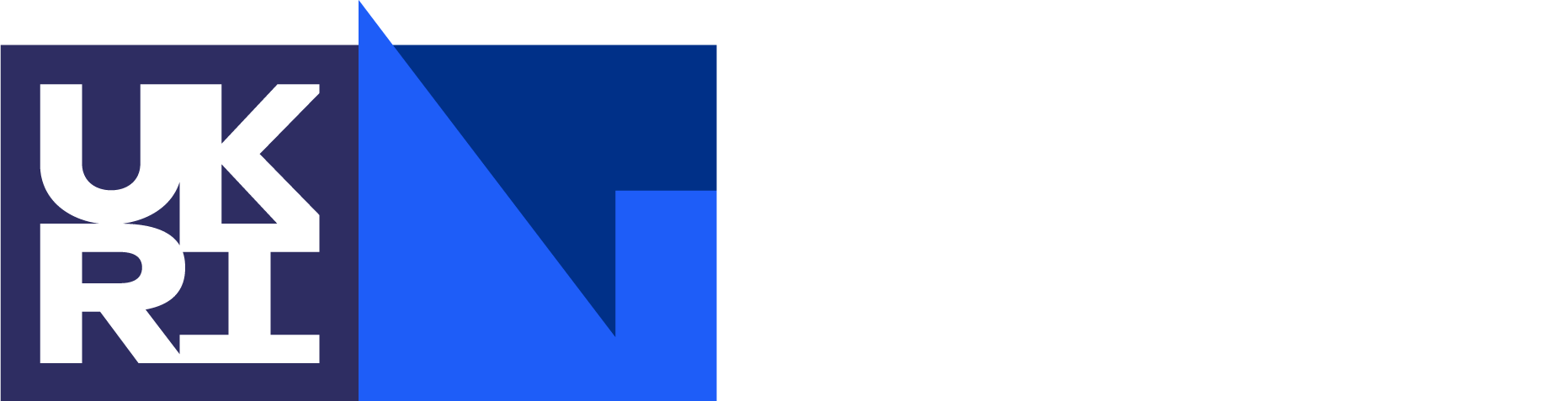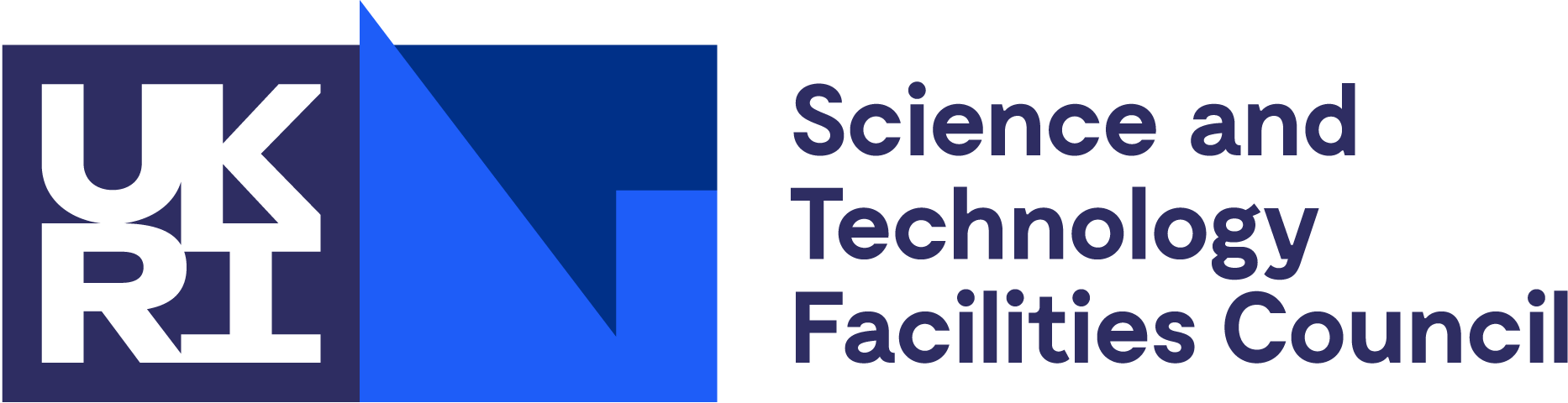ePubs
The open archive for STFC research publications
Exporting Marked Records
ePubs Help
»
Exporting Marked Records
»
Clearing marked set
Options for additional fields when using 'Export as citation'
Export for ResearchFish
Options for additional fields when using 'Export as citation'
Export for ResearchFish
If the set of marked records is not empty, you can click on the 'Export marked records' button on the results page. This goes to the 'Export Options' page - here, you can choose a number of options for the export format. Clicking the 'Export as Citation' button produces a page that contains 'reference style' presentations of the works in the marked set - one for each expression of the work.