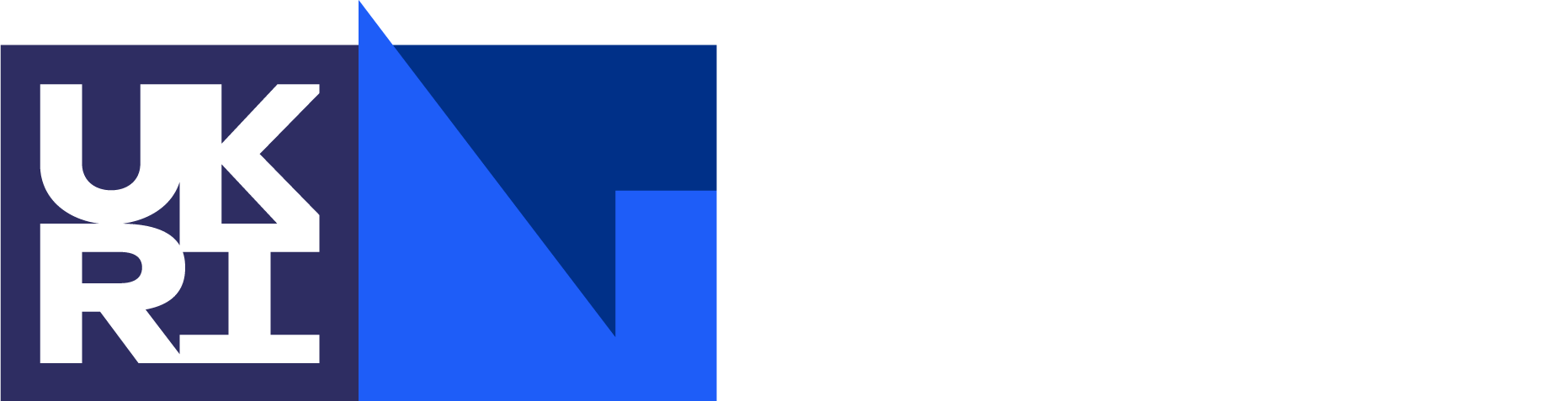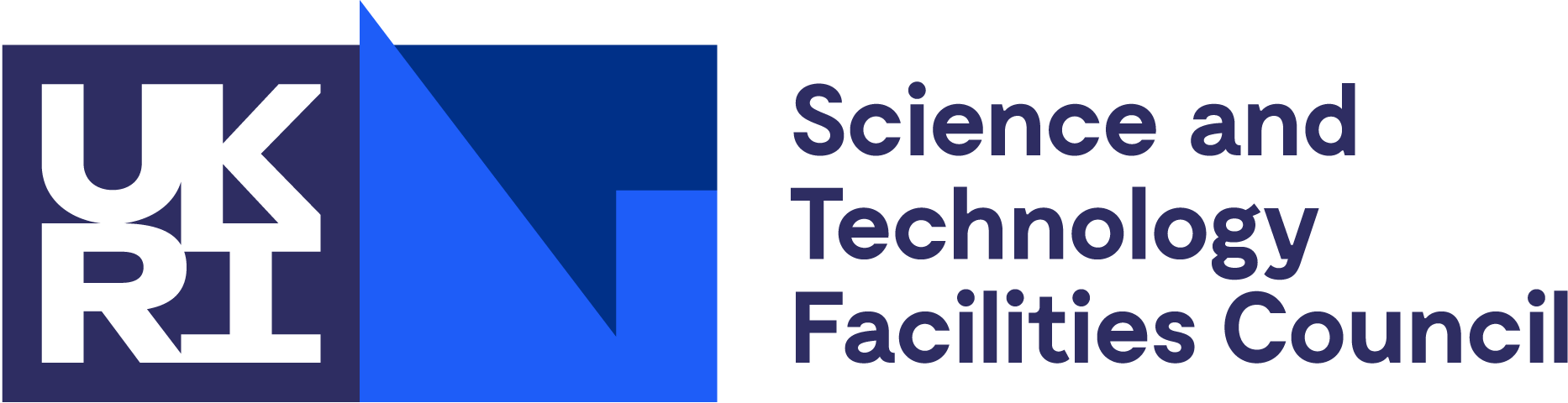ePubs
The open archive for STFC research publications
Filtering Results
On the results page, the right-hand panel includes a number of filters, as follows:
- First publication year
- Organisations
- Departments
- Divisions/Groups
- Collaboration
- Funder
- Type
- Reporting Year
- Term
Each filter is presented as a list of values and counts. The count shows the number of records (in the entire result set, not just the current page) that have this value for the filter. For example, works whose publication year is 2011, or works whose terms include 'Chemistry'.
For each filter, only those values that appear in the results set are shown. Some results may be associated with multiple values of the same filter - for example, a work that has a Journal Article and a Presentation expression attached to the same record will be counted under both Types and will be displayed in each filtered list.
The values used in the 'Organisations' filters are the acronyms of those organisations.
Clicking on a particular filter value adds it as a 'Current Filter' to the result set - i.e. it ignores all records that do not have that value. The filter is added to the list of Current Filters on the right-hand panel, and the title of the results page changes to show that filters are being applied. Current filter values still appear in the filter list, but are no longer active (cannot be clicked again).
Remember that filter values are not necessarily exclusive. For example, filtering on the 'Book' type will restrict to those results that have 'Book' expressions, but some may contain other types of expression, so these will still appear in the Type filter list. Filtering on 'Presentation' and then on 'Journal Article' (or vice-versa) will show those works that have both a Presentation and a Journal Article expression attached to the work.
It is also possible to choose a range of (first) publication years on which to filter. To do this, type the start and end years into the 'filter by year-range' boxes and click the 'Set' button.
Filters act in conjunction, so only those records that match all of the current filters will be shown. For example, if the current filters include both a single year and a year-range, then the results at most will be those for the single year, or none if the year is not within the year-range.
A filter can be cancelled by clicking on the 'x' to its left. Filters may be removed in a different order to which they were applied.
Note that filters persist between searches - that is, if you change the search term, the current set of filters will still be applied to the results. This makes it easy to refine a search (e.g. by adding 'AND something-else') without losing the existing filters.
Though the home page for each user role contains a search box, the current filters (if any) are not shown. Nonetheless, they are still in effect, and will be shown on the results page.