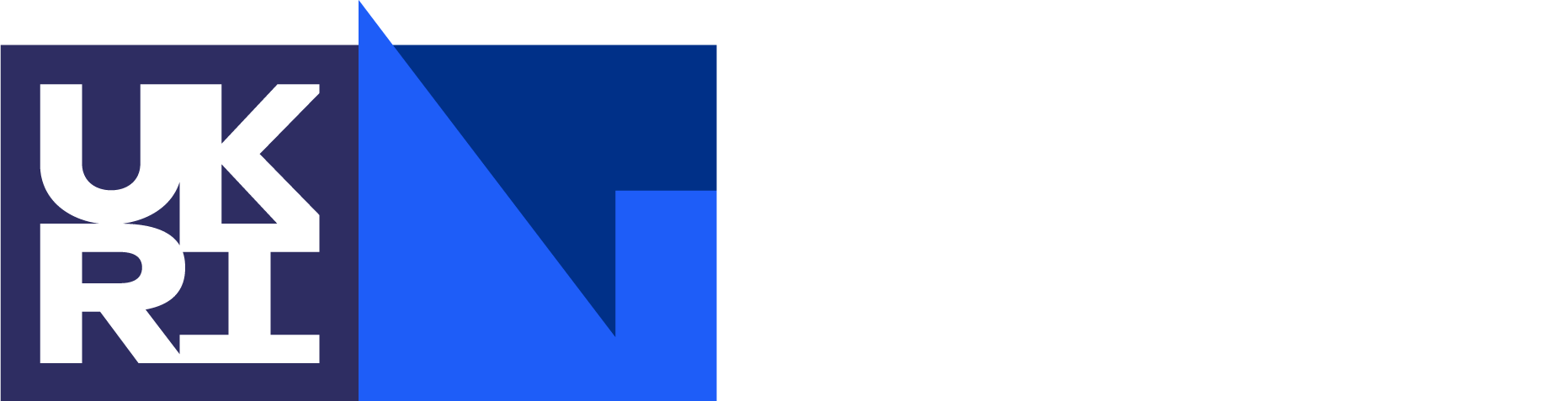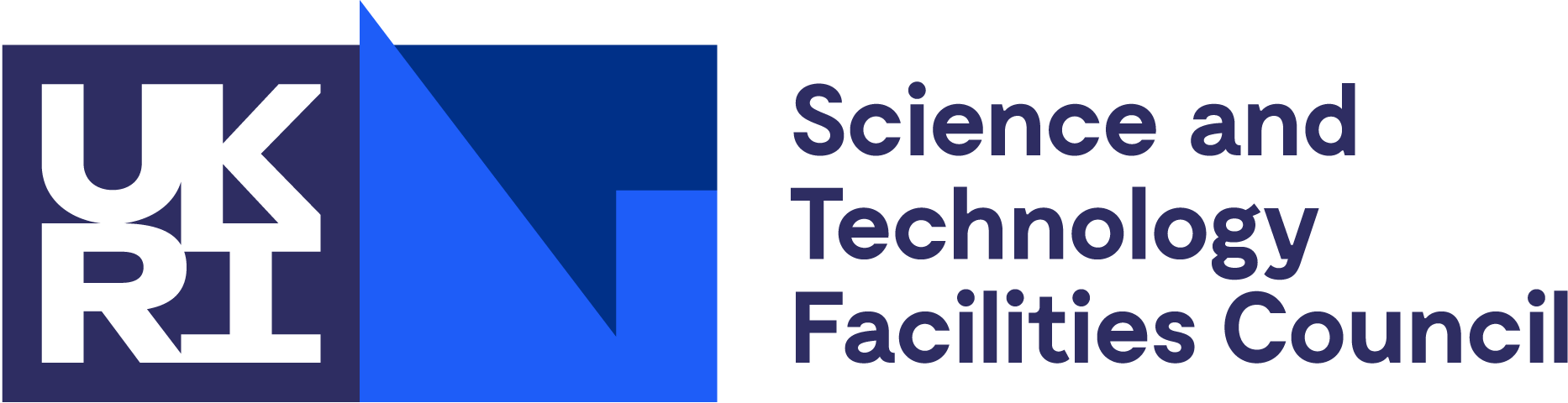ePubs
The open archive for STFC research publications
Marking Records
On any results page, an individual record may be marked by clicking on its checkbox. This adds it to the marked set, which contains all the records you have marked in the current session (even from different searches).
The 'Mark/unmark full page' checkbox at the top of the results page can be used to add or remove all the records on the current page from the marked set.
'Export marked records' allows you to export the marked set in a number of formats. It cannot be used when the marked set is empty (the number of marked records is shown to the right of this button).
The 'Clear marked set' button will empty the marked set, including marked records that are not on the current page. This is useful if you have run a new search and want to use it to build a new marked set without including marked records from previous searches.
When you go to a different page of results (or even a different search), any records that are in the current marked set will be ticked. You can remove an individual record from the marked set by unticking it.