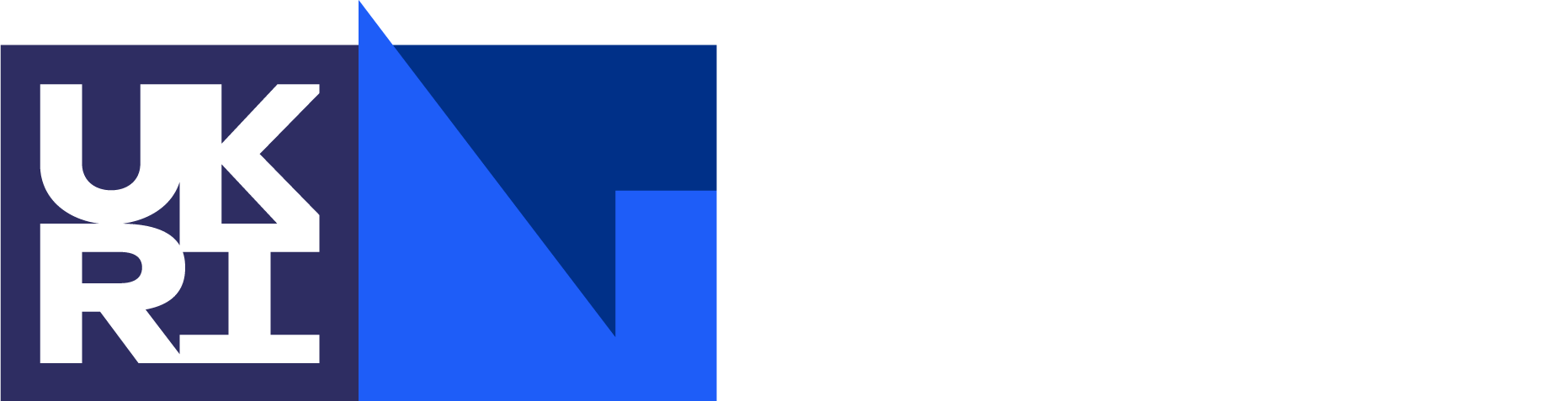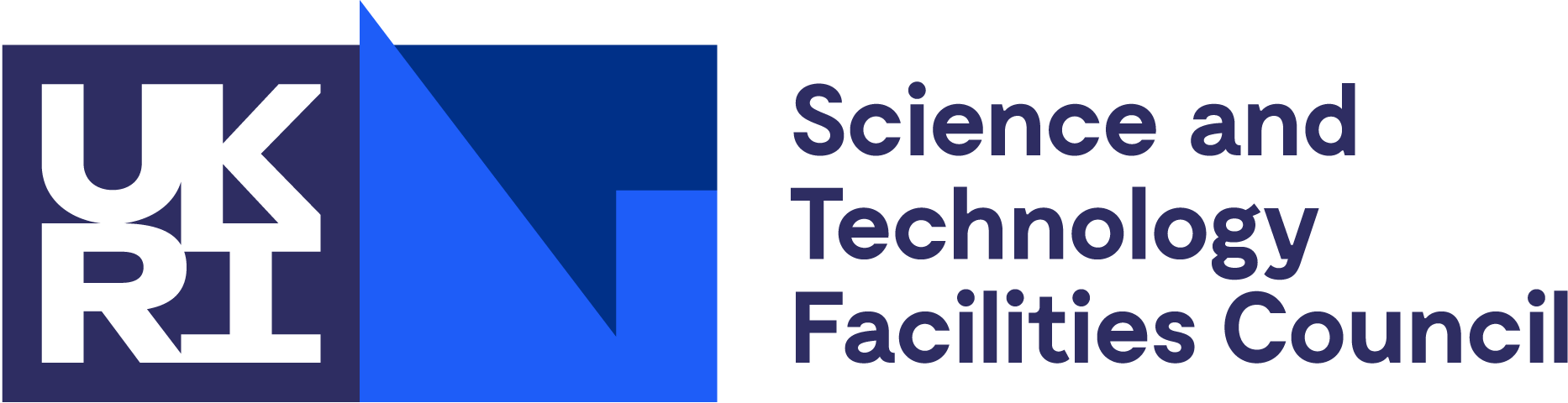ePubs
The open archive for STFC research publications
Search Tips
ePubs Help
»
Help with Searching
»
Search Tips
»
The following techniques can be used to improve the efficiency and effectiveness of searching within ePubs.
Boolean searching:
Boolean searching employs logical operators to connect multiple search terms. This can aid precision-searching by combining or excluding search terms. The most commonly-used operators are AND, OR and NOT. These should be entered in upper case. If entered in lower case, the search engine will read them as stop words and ignore them.
- Use AND to find publications with both terms in the record. This narrows the results set. For example, 'neutrino AND oscillation' will find only records containing both 'neutrino' and 'oscillation'. Note that multiple terms entered without operators are combined using AND connectors by the search engine: the search 'neutrino oscillation' will return the same hits as 'neutrino AND oscillation'.
- Use OR to find records with one or more of the search terms. This widens the result set. For example, the set of results retrieved by the search 'Vulcan OR Laser' will be the same as the combined sets of the separate single-term searches, 'Vulcan' and 'Laser'.
- Use NOT to exclude records containing a specified search term. For example, 'Vulcan NOT Laser' will find all records containing the term 'Vulcan' but not containing the term 'Laser'.
- Parentheses can be used to form more complex queries. Search operations in parentheses will be performed first. For example: '(Vulcan OR Laser) AND (Smith NOT Collier)'.
Escaping Special Characters:
ePubs uses some special characters as part of its query syntax. The current list of special characters are:+ - & || ! ( ) { } [ ] ^ " ~ * ? : \ /
To include any of these characters in your search terms use the \ before the character. For example to search for (1+1):2 use the query:\(1\+1\)\:2
Phrase Searching:
ePubs allows for phrase searching with the use of “ ”. The query “plasma waves” will find fewer results than plasma waves.
Searching Specific Fields:
The single search box in ePubs will search across many fields automatically. For example, entering a title, author or keyword (tags) will bring back associated records.
You can explicitly search a field using the syntax: “field:query.” For example, the search contributor:Gilbert, finds records that contain that value in the author field.
Searchable fields:
- contributor (for authors and editors)
- title
- publisher
- abstract
- affiliation
- keyword (for author assigned keywords)
- publicationyear
- workid (ePubs record number)
- funder
Stemming:
The search engine automatically expands words with common endings to include plurals, past tenses, etc. For example, if 'math' is used in a search, the search engine will return the words 'maths', 'mathematics', 'mathematically', etc.
Stop words:
The search engine will ignore common English words which do not add informational content to the search - these are known as Stop words and include: a, and, are, as, at, be, but, by, for, if, in, into, is, it, no, not, of, on, or, such, the, to and was.
Wildcard Use in ePubs:
Searches within ePubs can be performed using the wildcards “?” and “*”.
The question mark (?) will match any one character and can be used to find “Gray” or “Grey” by searching for “Gr?y”.
The asterisk (*) will match zero or more characters within a word or at the end of a word. A search for “Ch*ter” would match “Charter”, “Character”, and “Chapter”. When used at the end of a word, such as “Temp*”, it will match all suffixes “Temptation”, “Temple” and “Temporary”.