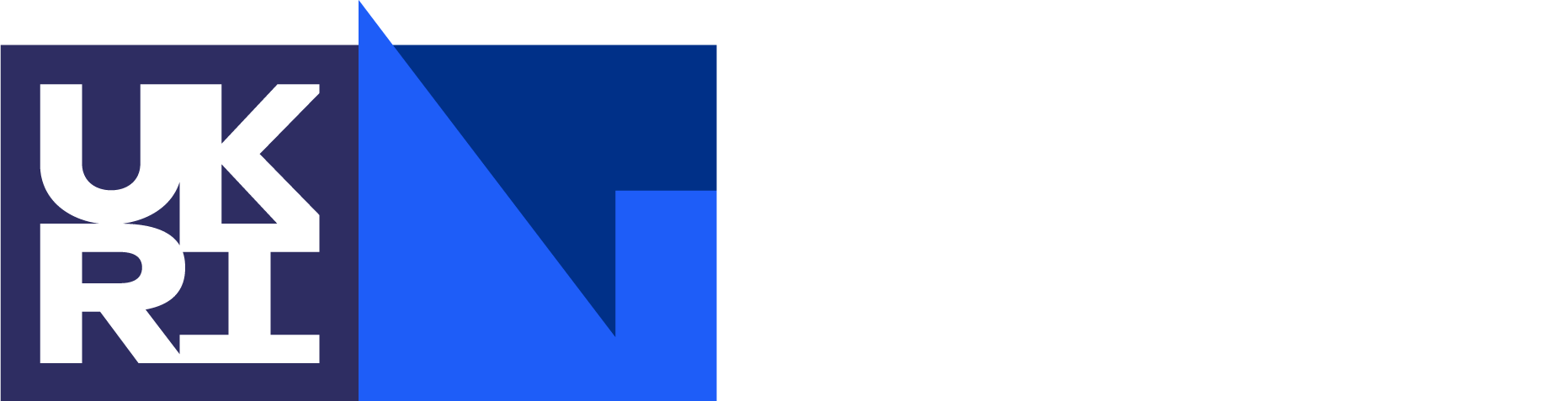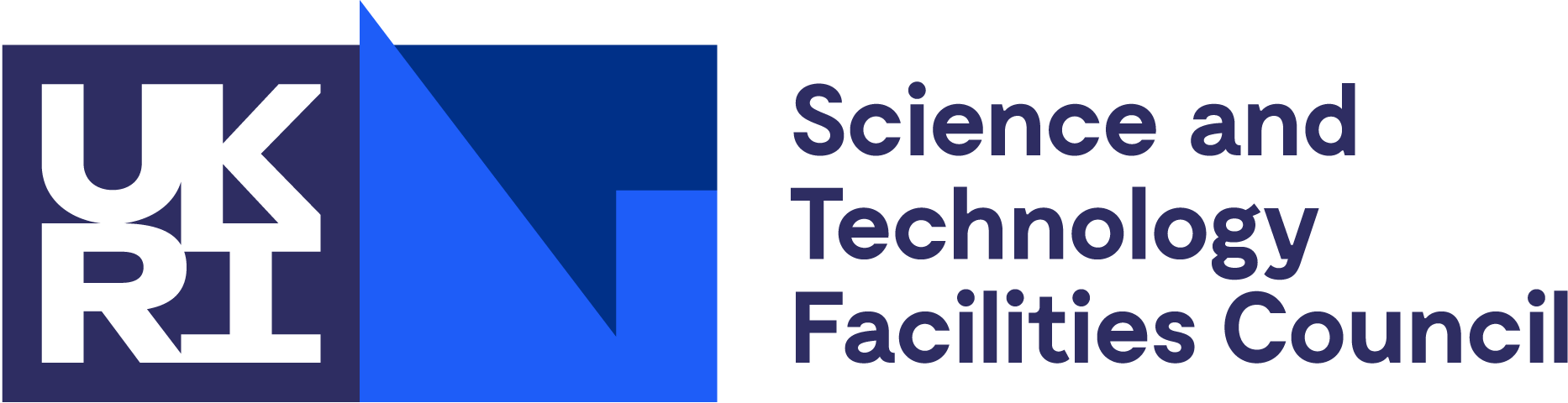ePubs
The open archive for STFC research publications
User Access and Permissions
ePubs Help
»
User Access and Permissions
»
If you are an STFC member of staff you can log in to ePubs by entering your federal ID and password in the boxes on the left hand panel. Please ensure that you enter your federal ID in lower-case text.
Once logged in, you can add records and files to ePubs, edit your records, export your records in a variety of formats, view usage statistics, and perform other administrative functions.
The permission levels and associated functionality are as follows:
- Guest user: (No federal ID needed). Search. Browse. View, sort, refine and filter results. View full records and associated objects. Select records for given operations (e.g. output in print, e-mail, etc.).
- Author: Add and edit records and associated objects. Link your ePubs profile to your ORCID.
- Departmental Administrator: In addition to Author permissions, this provides access to a field for internal staff-only comments that may (for example) be required by staff using ePubs to measure and track impact metrics. If you feel that you would benefit from access to this functionality then please let us know.
- Content Administrator: Add and edit records and associated objects. Check quality of new and updated records. View content and ORCID statistics.
- System Administrator: Manage user, organisation, and journal profiles. Edit pages and post service messages. Delete records. List records with full text.